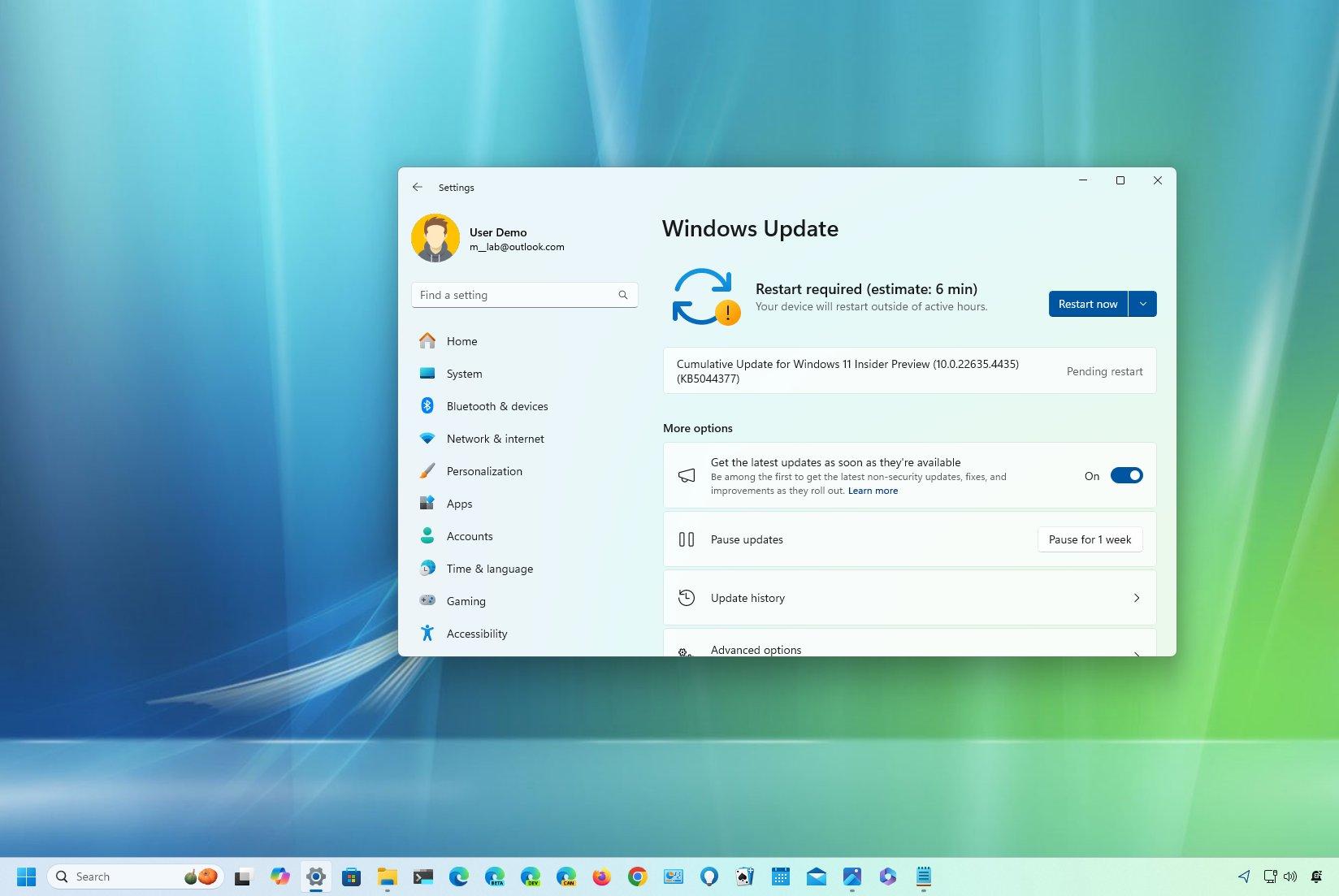
- Windows 11 receives build 22635.4435 in the Beta and build 26120.2200 in the Dev Channels.
- These are minor updates with changes for Dynamic Lighting, Copilot, Start menu, and Taskbar.
- Microsoft is also pushing several fixes and other changes under the hood.
Microsoft is making available two new previews for Windows 11, including build 22635.4435 (KB5044377) in the Beta Channel, which is part of the version 23H2 development, and build 26120.2200 (KB5044376) in the Dev Channel, which is part of the version 24H2 development.
Windows 11 build 22635.4435 (Beta)
According to the official notes, the Windows 11 update KB5044377 bumps the version number to build 22635.4435, and it’s gradually introducing a few improvements. For example, this preview expands the “Shift + Ctrl” keyboard shortcut to run items from a jump list as administrators in the Start menu or Taskbar.
Also, this update introduces changes to the “Dynamic Lighting” feature so that when you connect an incompatible device, the settings page will show a message and turn off brightness and effects. I also noticed that if no device is connected, the brightness and effects settings will be turned off.
Furthermore, the settings page for “Dynamic Lighting” has been updated to include Forward, Backward, Outward, and Inward direction options to the Wave effect, and the Forward direction option has been added to the Gradient effect.

Microsoft is also re-enabling the option to customize the Copilot key from the “Text input” setting page.

As part of the fixes, this update fixes navigation issues in the Taskbar, and for input, this update addresses a problem that can cause the mouse to unlock from a game window.
Also, immediately available for everyone, the update KB5044377 drops fixes for Bluetooth, Product activation phone numbers, Collector sets, Windows Hello for Business, Multi-Function Printer (MFP), Teams app, Country and Operator Settings Asset (COSA), vmswitch, WebView2 apps, and it updates the Windows Kernel Vulnerable Driver Blocklist file (DriverSiPolicy.p7b).
Windows 11 build 26120.2200 (Dev)
According to the official notes, the Windows 11 update KB5044376 bumps the version number to build 26120.2200, and it’s gradually introducing a few improvements. For example, this update integrates a new Windows Studio Effects button in the System Tray of the Taskbar that will appear when features are available on the device.
The update KB5044376 in the Dev Channel also rolls out the same changes for the “Dynamic Lighting” as the update in the Beta Channel.
As part of the fixes, this update fixes problems with the Start menu, Taskbar, Settings, and input.
Also, immediately available for everyone, the build 26120.2200 rolls out fixes for Windows Kernel Vulnerable Driver Blocklist file (DriverSiPolicy.p7b), HTML Applications (HTA), Live kernel debug files (dumps), User interface (UI), and Winlogon.
Finally, this update rolls out fixes for known issues on version 24H2, including the sfc /scannow command that will run but won’t fix any problems, and the cleanup tools not being able to delete exactly 8.63GB of temporary files using the Temporary Files settings or Disk Cleanup.
Installation process
To download and install this Windows 11 build, enroll your device in the Beta, Dev, and Canary Channel through the “Windows Insider Program” settings from the “Update & Security” section. Once you enroll the computer in the program, you can download the build from the “Windows Update” settings by turning on the “Get the latest updates as soon as they’re available” option and clicking the “Check for Updates” button.
Microsoft is currently running a preview build in the Beta Channel for version 23H2 and a preview build in the Dev Channel for version 24H2 development for a few reasons, including parallel development since version 23H2 will be supported until November 2025, and it will continue to receive new features and improvements through its lifecycle through monthly cumulative updates.
Also, you can expect improvements from version 23H2 to be ported to version 24H2 at some point.
In addition, at this time, the company is rolling out updates through the enablement package, a small update that activates new features without requiring reinstallation. It’s basically a “master switch” that turns on dormant features.
Furthermore, many of the features are being delivered through the Control Feature Rollout technology, which allows Microsoft to update devices and gradually turn on features. Once new features have been validated, they will ship and be turned on by default.
Even further, the updates in the Dev Channel are also being offered as checkpoints, which is a new approach in version 24H2 that makes updates smaller and faster through incremental differentials, saving time, bandwidth, and space. The new mechanism creates checkpoints that will serve as baselines for future updates instead of including changes since the original release.
Checkpoint cumulative updates are only available for version 24H2 and higher releases. Windows 11 23H2 and older versions will continue receiving updates with the traditional mechanism.
